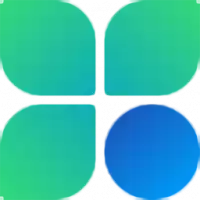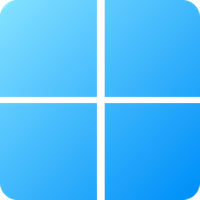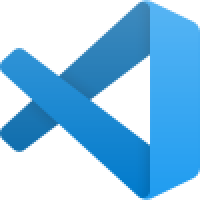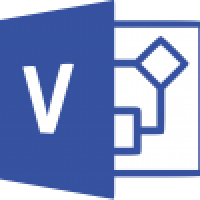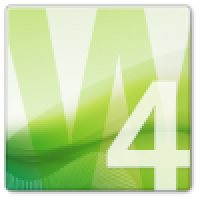Latest Version
v2307 Build 16626.20132
December 08, 2023
Microsoft
Microsoft
Windows
7.2 GB
21,827
Full (Activated)
More about this program
Overview of Microsoft Office Professional Plus 2021
Microsoft has officially announced the availability of the final version of its Office 2021 release for Windows and Mac users. Following the release of the preview version in the first half of this year, Office 2021 has been refined and is now available to users.
It includes virtually every change that has been added to the suite of programs in Office 365 over the past 3 years, although some features remain exclusive to subscribers. In addition to the main programs Word, Excel, PowerPoint, and Outlook. Office 365 ProPlus, the cloud-connected version of Office, delivers the most productive and most secure Office experience—with the lowest total cost of ownership for deployment and management. However, for customers who aren’t ready for the cloud, Office 2016-2019 provides new features and updates to the on-premises apps for both users and IT professionals. Like Windows Long Term Servicing Channel (LTSC) releases, Office 2021 provides a set of valuable enhancements for customers who can’t be cloud-connected or receive regular updates.
The new enhancements in Office 2021 are a subset of a long list of features that have been added to Office 365 ProPlus over the last three years. Office 2021 is a one-time release and won’t receive future feature updates. However, we’ll continue to add new features to Office 365 ProPlus monthly, including innovations in collaboration, artificial intelligence (AI), security, and more. Office 2019 delivers features across apps to help users create amazing content in less time. In PowerPoint 2019, you can create cinematic presentations with new features like Morph and Zoom. And improved inking features across the apps in Windows—like the roaming pencil case, pressure sensitivity, and tilt effects—allow you to naturally create documents.
Office Products Included:
Microsoft Office 2021 Professional Plus
Microsoft Access
Microsoft Excel
Microsoft Outlook
Microsoft PowerPoint
Microsoft Publisher
Microsoft Word
Skype for business
OneDrive for business
Microsoft Visio Professional 2021
Microsoft Project Professional 2021
Technical Details and System Requirements:
Dual-core processor, 1.6 GHz or faster
2.0 GHz + for Skype for Business
4 GB of RAM for 64-bit; 2 GB of RAM for 32-bit systems
4.0 GB of free disk space
Screen resolution 1280 x 768 or higher
Windows 10, Windows Server 2019
Requires DirectX 9 or higher, with WDDM 2.0 or higher for Windows 10
Internet access is not required. Activation - Internet-based or telephone-based, and KMS or MAK for enterprises.
Rate the Program
User Reviews
"لغة البرنامج"
Muhanad
2 years ago
هل لغة البرنامج تدعم اللغة العربية؟ Does the program language support the Arabic language?
"thanks"
BOUMAZA FAROUK
2 years ago
thanks
"cool"
nagi
3 years ago
thank you
"account"
nagi
3 years ago
cool
"abdelbake"
ahmed
3 years ago
شكراااااااااااااااااااااااااااااااااااااااااااااااااااااااااااااااااااااااااااااااااا
"ahmed"
ahmed
3 years ago
شكرااااااااااااااااااااااااااااااااااااااااااااااااااااااااااااااااااااااااااااااااااااااااااااااااااااااااااااااااااااااااااااااااااااا
"شكراااااااااااااااااااااا"
ahmed abdelbake
3 years ago
مشكووووووووووررررررررررررررررررر
"yes"
mdyaa
3 years ago
that is good
"Bravo"
mohamed
3 years ago
merci bq
"Iraq"
Salan
3 years ago
Thank you
"Help please"
sara
3 years ago
How to activate this version? Please help thanks!
"thanks"
Karlos
3 years ago
IT works perfectly.
"How to install it?"
Ali
3 years ago
How do i install it on my device?
"gooooog"
mody
3 years ago
very good
"الليثي"
فرج
3 years ago
thanks
"فرج"
فرج الليثي
3 years ago
مششششششششششششششششششششششششكور
Popular Programs