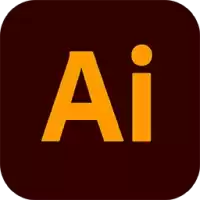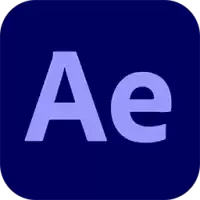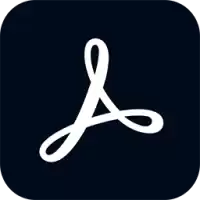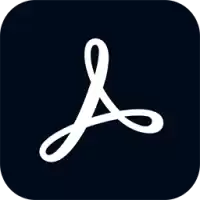Latest Version
v21.0.9.42677
December 02, 2023
v21.0.9.42677
Adobe
Windows
2.24 GB
229
Full (Activated)
More about this program
Adobe Animate 2021 Overview :
Adobe Animate CC is the new name of Adobe Flash Professional software that supports web standards. With the Cut Design Tool you can create interactive animations and publish them to various platforms including Flash / Adobe AIR, HTML5, WebGL. You can also browse and access fonts, colors, graphics and a variety of creative tools in the library that are available in other Animation and Creative Cloud applications.
FEATURES Of Adobe Animate 2021 :
Animate just about anything.
The industry’s leading animation toolset lets you create apps, ads, and amazing
multimedia content that moves across any screen.
Get your game on.
Create interactive web-based content for games and ads using powerful
illustration and animation tools. Build game environments, design start screens
and interfaces, create interactive player sprites, and even integrate audio.
With Animate, you can do all your asset design and coding right inside the app.
Create characters that come alive.
Sketch and draw more expressive characters with pressure- and tilt-sensitive
vector brushes that work like the real thing. Make your characters blink, talk,
and walk with simple frame-by-frame animation. And create interactive web
banners that respond to user interactions such as mouse movement, touch, and
clicks.
Publish to any platform.
Reach your audience on desktop, mobile, and TV by exporting your animations to
multiple platforms, including HTML5 Canvas, WebGL, Flash/Adobe AIR, and custom
platforms like SVG. You can include code right inside your projects and even
add actions without having to code.
Asset sculpting
Create new poses for vector or raster content using mesh deformation.
Better layer control
Organize your layers in a parent-child hierarchy for easier animation between
poses.
Auto lip-sync
Thanks to Adobe Sensei, Animate now automatically matches mouth poses to sound
inflections.
VR authoring and publishing (beta)
Use your 2D skills to export 360 VR animations and create an immersive
experience for virtual walk-throughs.
Required System :
Microsoft Windows 7 (64 bit), Windows 8 (64 bit), Windows 8.1 (64 bit), or Windows 10 (64 bit)
2GB of RAM (4GB recommended)
4GB of available hard-disk space
1024 × 900 display
Rate the Program
User Reviews
Popular Programs