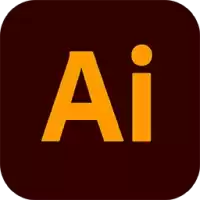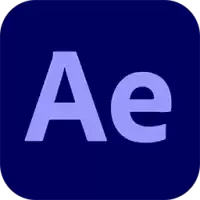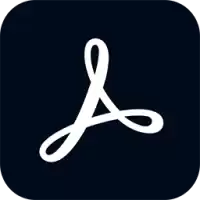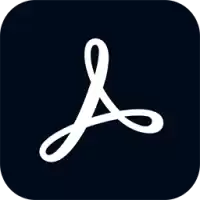Latest Version
v13.0.4.39
December 01, 2023
13.0.11.38
Adobe
Windows
310 MB
144
Full (Activated)
More about this program
Description :
Adobe Audition 2020 is a powerful and professional audio editor and is actually a Digital Audio Workstation. This software, known as Cool Edit Pro before being purchased by Adobe, is capable of performing a variety of editing operations on various audio files. Extra air and noise removal, sound effects and change, sound quality recording, etc. are key features of this software.
Features Of Adobe Audition 2020:
Record, edit, and integrate
music clips.
This step-by-step tutorial guides you through the robust audio toolkit that is
Adobe Audition, including its seamless workflow with Adobe Premiere Pro.
New interactive tutorials, right in app.
Add oomph to your audio. Use the Essential Sound panel to achieve
professional-quality audio - even if you're not a professional.
Create a podcast
Learn the basic steps to record, mix, and export audio content for a podcast -
or any other audio project..
Remix to fit.
Easily and automatically rearrange any song to fit any duration with Remix in
Audition.
Repair and restore
Get best practices for fixing audio, including how to use the spectral
frequency display, Diagnostics panel, effects, and more.
Required System :
Minimum requirements
Processor: Multicore processor with 64-bit support
Operating system: Microsoft® Windows 10 (64 bit) version 1703 or higher.
RAM: 4GB of RAM
Hard disk space: 4GB of available hard-disk space for installation; plus additional free space required during installation (cannot be installed on removable flash storage devices)
Monitor resolution: 1920 × 1080 or larger display
OpenGL: OpenGL 2.0 capable system
Sound card: Sound card compatible with ASIO protocol, WASAPI, or Microsoft WDM / MME
Rate the Program
User Reviews
Popular Programs