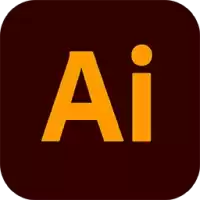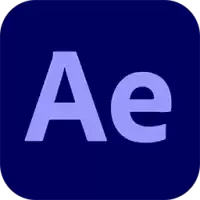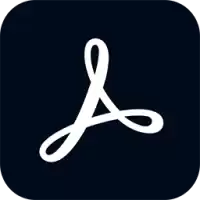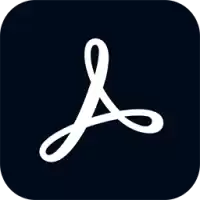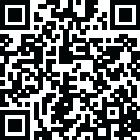
Latest Version
v20.1.0
December 01, 2023
20.1.0
Adobe
Windows
1.2 GB
10,888
Full (Activated)
More about this program
Adobe Illustrator CC 2015 Overview
After purchasing Macromedia from Adobe, the company decided to halt the development of legacy Freehand software, a vector design program, and instead add features to Illustrator; Adobe Illustrator, one of the oldest and premier design and editing software It is vector, and it may not be comparable to any other software except the powerful CorelDRAW software. Using Illustrator, you can design and edit a variety of designs and shapes, logos, logos or badges, boxes, and more. Ai is a proprietary extension of this software that can be imported and edited by various software.
Features Of Illustrator CC 2015:
-Live Shapes: Rectangles and
Rounded Rectangles
Rectangles now have quickly modifiable corners, including independent radius
control. Corner attributes are retained if you scale and rotate your rectangle.
Now Illustrator remembers your work — width, height, rotation, corner treatment
— so you can return to your original shape.
-Pen tool preview
See the path you’re drawing before you drop your next point. A rubberband-like
line from your last anchor point to the tip of the pen appears as you draw.
Visualize where the next curve will go as you plot your next point — and spend
less time cleaning up paths.
-Anchor point enhancements
Fine adjustment of curves is now easier. New anchor point controls allow
unequal or different-direction handles to be dragged as you draw to control the
smoothness of each segment. You can even change a corner point to smooth
without ruining your shape.
-Snap to pixel, point, and grid updates
When snapping is turned on, your anchor points align perfectly to your choice
of pixel, grid, or point. But your anchor handles should not. They’re now
disengaged from snapping so you can preserve the precision of your curves and
achieve fine control while editing.
Required System :
Processor: Multicore Intel processor (with 64-bit support) or AMD Athlon 64 processor
Operating system: Microsoft Windows 7 (64-bit) with Service Pack 1 or Windows 10 (64-bit); Not supported on Windows 10 versions 1507, 1511, 1703, and 1709.
RAM: 8 GB of RAM (16 GB recommended)
Hard disk: 2 GB of available hard-disk space for installation; additional free space required during installation; SSD recommended
Monitor resolution: 1024 x 768 display (1920 x 1080 recommended)
To use Touch workspace in Illustrator, you must have a touch screen-enabled tablet / monitor running Windows 10 (Microsoft Surface Pro 3 recommended).
GPU: OpenGL 4.x
Optional: To use GPU Performance: Your Windows should have at least 1GB of VRAM (4 GB recommended), and your computer must support OpenGL version 4.0 or greater.
Processor: Multicore Intel processor (with 64-bit support) or AMD Athlon 64 processor
Operating system: Microsoft Windows 7 (64-bit) with Service Pack 1 or Windows 10 (64-bit); Not supported on Windows 10 versions 1507, 1511, 1703, and 1709.
RAM: 8 GB of RAM (16 GB recommended)
Hard disk: 2 GB of available hard-disk space for installation; additional free space required during installation; SSD recommended
Monitor resolution: 1024 x 768 display (1920 x 1080 recommended)
To use Touch workspace in Illustrator, you must have a touch screen-enabled tablet / monitor running Windows 10 (Microsoft Surface Pro 3 recommended).
GPU: OpenGL 4.x
Optional: To use GPU Performance: Your Windows should have at least 1GB of VRAM (4 GB recommended), and your computer must support OpenGL version 4.0 or greater.
Rate the Program
User Reviews
Popular Programs