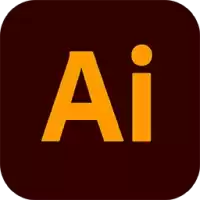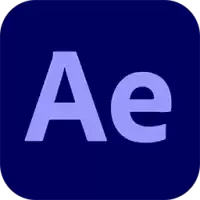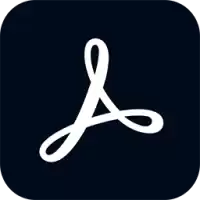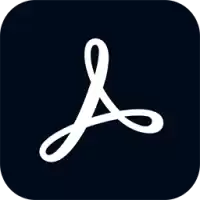Latest Version
v22.1.0.312
December 01, 2023
22.1.0.312
Adobe
Windows
2.50 GB
5,505
Full (Activated)
More about this program
Adobe Illustrator CC 2018 v22.1.0.312 x64 Overview
After purchasing Macromedia from Adobe, the company decided to halt the development of legacy Freehand software, a vector design program, and instead add features to Illustrator; Adobe Illustrator, one of the oldest and premier design and editing software It is vector, and it may not be comparable to any other software except the powerful CorelDRAW software. Using Illustrator, you can design and edit a variety of designs and shapes, logos, logos or badges, boxes, and more. Ai is a proprietary extension of this software that can be imported and edited by various software.
New features of Adobe Illustrator CC 2018
• Properties panel
Centralized access to all controls speeds up work. The new Smart Properties
panel contains only the necessary tools that appear at the right time.
• Puppet deformity
Convert vector graphics while preserving the natural look. The "Puppet
Deformation" function allows you to quickly create and modify graphic
objects, without configuring each circuit or reference point separately.
• More artboards
Now in Illustrator you can create up to 1000 artboards on one canvas and work
with a lot of content in each document.
• Style Sets
Apply predefined additional glyphs to whole blocks of text. You no longer have
to select and modify each glyph separately.
• More convenient structure of the mounting areas
Select several artboards at the same time, automatically align and organize
them on the canvas with one click. Objects that are attached to the artboard
are now moved along with it.
• SVG Color Fonts
Use in projects fonts that contain multiple colors, gradients, and degrees of
transparency. All this is possible thanks to SVG OpenType fonts.
• Variable fonts
Illustrator supports variable OpenType fonts. You can change the thickness,
width and other parameters, creating your own style and not breaking the
original design.
• Text management in Creative Cloud Libraries
libraries Illustrator libraries now support text, so you can store frequently
used fragments, such as slogans, marketing descriptions, and other text templates.
It is also possible to exchange texts between InDesign and Illustrator
libraries.
• Touch Bar support on the MacBook Pro
Get instant access to the main tools when needed, using the Touch Bar on the
MacBook Pro.
• And much more ... In
addition: accelerated start and higher stability.
Required System :
Processor: Multicore Intel processor (with 64-bit support) or AMD Athlon 64 processor
Operating system: Microsoft Windows 7 (64-bit) with Service Pack 1 or Windows 10 (64-bit); Not supported on Windows 10 versions 1507, 1511, 1703, and 1709.
RAM: 8 GB of RAM (16 GB recommended)
Hard disk: 2 GB of available hard-disk space for installation; additional free space required during installation; SSD recommended
Monitor resolution: 1024 x 768 display (1920 x 1080 recommended)
To use Touch workspace in Illustrator, you must have a touch screen-enabled tablet / monitor running Windows 10 (Microsoft Surface Pro 3 recommended).
GPU: OpenGL 4.x
Optional: To use GPU Performance: Your Windows should have at least 1GB of VRAM (4 GB recommended), and your computer must support OpenGL version 4.0 or greater.
Processor: Multicore Intel processor (with 64-bit support) or AMD Athlon 64 processor
Operating system: Microsoft Windows 7 (64-bit) with Service Pack 1 or Windows 10 (64-bit); Not supported on Windows 10 versions 1507, 1511, 1703, and 1709.
RAM: 8 GB of RAM (16 GB recommended)
Hard disk: 2 GB of available hard-disk space for installation; additional free space required during installation; SSD recommended
Monitor resolution: 1024 x 768 display (1920 x 1080 recommended)
To use Touch workspace in Illustrator, you must have a touch screen-enabled tablet / monitor running Windows 10 (Microsoft Surface Pro 3 recommended).
GPU: OpenGL 4.x
Optional: To use GPU Performance: Your Windows should have at least 1GB of VRAM (4 GB recommended), and your computer must support OpenGL version 4.0 or greater.
Rate the Program
User Reviews
Popular Programs