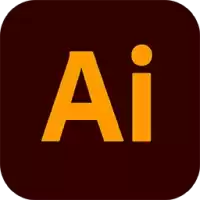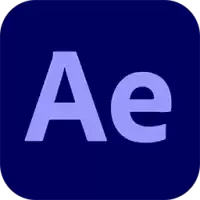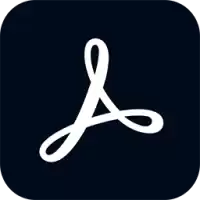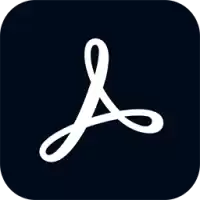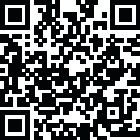
Latest Version
2021.4
November 30, 2023
2021.3
Adobe
Windows
3.7 GB
130
Full (Activated)
More about this program
Adobe Premiere Elements 2021
Adobe Premiere Elements is a video editing software published by Adobe. This is a downgraded version of Adobe Premiere Pro designed for editors and consumers. Note that Premiere Pro project files are not compatible with Premiere Elements project files. Premiere Elements can handle unlimited videos and songs with multiple keyframe effects applied to each clip as well as image capability and chroma key . It also supports many third-party plugins for additional features, including Premiere Pro, Plug-ins After Effects and VST effects. The program also provides instant video rendering that allows the user to preview edits made to the video timeline immediately. Premiere Elements software is available for Windows and Mac OS X.
FEATURES Of Adobe Premiere Elements 2021
Auto Creations just for you
Beautiful photo and video slideshows and collages are created just for you and
delivered upon launch. It’s all powered by Adobe Sensei AI technology. Plus,
get up and running quickly with the new home screen — see what’s new since your
last version, discover fun things to try, and get inspiring ideas, help, and
tutorials.
Intelligent editing
Create amazing photos and videos — no experience required — with automated
editing options and step-by-step guidance.
Stunning creations
- Photo and video slideshows and collages are created for you highlighting
memorable moments. Adobe Sensei AI does all the work.
- Create photo collages with fewer clicks, and choose from stylish new
templates.
- Add stylish titles, effects, transitions, and themes to your videos.
- Make fun memes for social media plus collages, calendars, scrapbook pages,
and cards to print at home.
- Automatically bring together the best scenes based on the style of your video
with Smart Trim, powered by Adobe Sensei.
Required System :
Windows 7, Windows 7 64 bit, Windows 8, Windows 8 64 bit, Windows 10, Windows 10 64 bit
2GHz processor with SSE2 support; 3-GHz processor required for HDV or Blu-ray; dual-core processor required for AVCHD
Rate the Program
User Reviews
Popular Programs