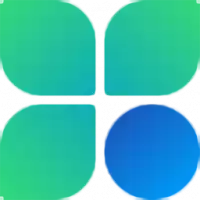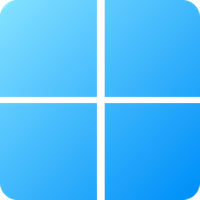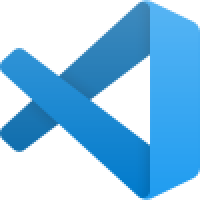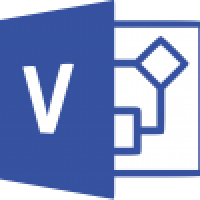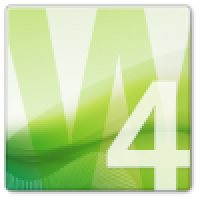Latest Version
Final
December 08, 2023
20.064.0329.0008
Microsoft
Windows
65 MB
109
Full (Activated)
More about this program
Microsoft OneDrive Overview
It is free
cloud storage from Microsoft on any device, anytime. Use OneDrive on your
Windows PC or Mac to access your favorite things on all your favorite devices,
including desktops, tablets, and mobile phones. It is designed to enable users
to manage, sync, and transfer files easily.
When you install it, a folder is created on your PC that automatically syncs.
Everything you put in this folder is automatically kept in sync between your
computers (PC or Mac) and OneDrive.com so that you can get to your latest files
from virtually anywhere. Whenever you add, change, or delete files in one
location, all the other locations will be updated. All files can be managed
from the OneDrive folder without the need to use a browser.
It places an icon in the system tray, from where you will access all of its
features. To transfer files, navigate to the OneDrive folder located on your PC
and drag and drop the files you wish to transfer to your account.
Easily store and share photos, videos, documents, and more – anywhere, on any
device, free. Plus, get 7 GB when you sign up. Whether you’re on a Windows PC
or tablet, Windows Phone, iPad, iPhone, or Android device, it’s easy to back up
your photos and videos.
Easily store and share photos, videos,
documents, and more – anywhere, on any device, free. Plus, get 7 GB when you
sign up. Whether you’re on a Windows PC or tablet, Windows Phone, iPad, iPhone,
or Android device, it’s easy to back up your photos and videos.
Features of Microsoft OneDrive
Access your OneDrive right from Windows Explorer – photos, documents,
and all your other important files.
Quickly add new files by dragging them to the
OneDrive folder.
Easily organize your files and folders, just like
any other folder.
Connect back to your PC if you forget to put
something.
Choose the folders that you want to sync on your
PC.
System Requirements and Technical Details
Supported OS: Windows 10, Windows 8.1, Windows 7
RAM (Memory): 2 GB RAM (4 GB recommended)
Free Hard Disk Space: 200 MB or more
Rate the Program
User Reviews
Popular Programs