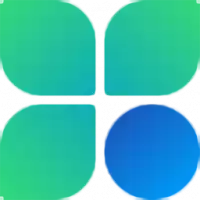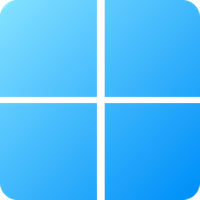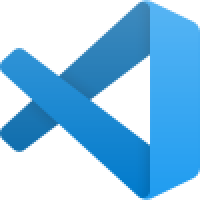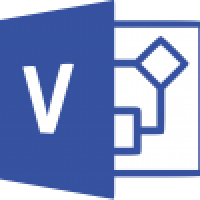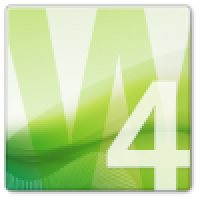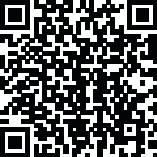
Latest Version
v16.9.0-16.9.4
July 01, 2024
Microsoft
Microsoft
Windows
17.63 GB
295
Full Version
More about this program
Microsoft Visual Studio 2019 Build Tools v16.11.21 Free Download
Download the full version of Microsoft Visual Studio 2019 Build Tools v16.11.21 for free with the offline installer. This installer provides the essential build tools from Microsoft without including the Visual Studio IDE, making it a lightweight and efficient option for developers.
Key Benefits of Microsoft Visual Studio 2019 Build Tools
Unlike the complete Visual Studio suite, this build tools installer does not include the VS IDE Core components. As a result, it offers a smaller footprint and reduced impact on your system, ideal for those who only need the essential build tools.
Features of Microsoft Visual Studio 2019 Build Tools
- Administrator Rights: Required for installation.
- .NET Framework: Version 4.5 required for installation; Visual Studio needs .NET Framework 4.7.2, which is included in the setup.
- Windows Compatibility: Not supported on Windows 10 Enterprise LTSC and Windows 10 S for development, though you can build apps for these versions.
- Browser Requirements: Internet Explorer 11 or Edge required for internet-related features.
- Hyper-V Support: Needs a supported 64-bit OS and a processor with Client Hyper-V and SLAT.
- Android Emulator Support: Requires a compatible processor and OS.
- Universal Windows App Development: Needs Windows 10 for designing, editing, and debugging; command-line support available for Windows Server 2016 and 2012 R2.
- Server Limitations: Server Core and Minimal Server Interface options are unsupported.
- Windows Containers: Running Visual Studio 2019 Enterprise in Windows containers is not supported.
- Team Foundation Server Integration: Requires Office 2016, 2013, or 2010.
- Xamarin.Android Support: Requires 64-bit Windows and 64-bit JDK.
- PowerShell Requirement: PowerShell 3.0 or higher needed on Windows 7 SP1 for installing Mobile Development workloads.
Technical Details and System Requirements
For optimal installation, disconnect from the Internet to prevent the installer from downloading the latest component list, which might not be available in the distribution. If the installer can't access the Internet, install certificates for self-diagnosis by running Certificates_Setup.cmd as an administrator. Then run Setup_BuildTools.cmd, specifying the desired version number (e.g., 16.0.X).
Rate the Program
User Reviews
Popular Programs