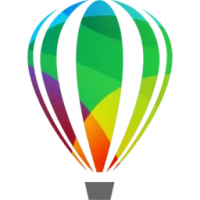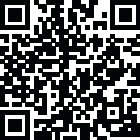
Latest Version
4.6.0.2640
March 06, 2024
4.2.0.2336
Graphics & Design
Windows
211.5 MB
35
Full (Activated)
More about this program
Athentech Perfectly Clear Complete Overview
Perfectly Clear is the latest version of the program, which also comes as a plugin for Photoshop & Lightroom. The essence of this development is simple, you have a picture, you do not like it, the skin is dull, pimples, in short, there are defects, now you can not bother with editing, a couple of clicks and here is a corrected photo, perfect, as it should be, not ashamed of social networks to pour. You can use the pens to adjust all correction parameters; many use automatic mode.
The program has 20 indicators, it is for them that reconciliation and adjustment take place, and as a result, the picture is beautiful without any difficulties. The cameras have their limitations, and they can add noise to the picture, light a photo, make the skin tone terrible, etc. This plugin knows all these restrictions, and it will detect, eliminate, provide; you will only have to save the result.
The application will find and eliminate irregularities and other skin defects, work with dark circles under the eyes, remove excess shine in the picture, add shine to the eyes, enlarge the eyes, whiten teeth, and tonify the skin. In short, now you can safely wake up and be immediately photographed; the program will process everything and be like candy, do not spend a couple of hours standing in front of a mirror.
What's New in Perfectly Clear WorkBench 4:
- Beautiful new interface
- New image correction tools:
- Preprocessing section for Input Looks and "Image Ambulance" for manual exposure corrections
- "Face Aware" exposure for more accurate auto-exposure corrections in portraits and group photos
- Black Point tool to deepen blacks
- New Color Vibrancy tool to complement our previous "Vibrancy" control (now renamed to Color Restoration)
- Sky and Foliage enhancements
- Existing tools have been improved:
- Added strength sliders to Light Diffusion and Vibrancy for better control
- Better 'color pickers' for Skin Tone and Blush adjustments
- Manually identify faces that are not detected automatically
- One-click to zoom to individual faces
- Modify facial regions to provide the best corrections
- Histogram
- Much improved preset management
System Requirements and Technical Details
- Windows 8, 10 and 11 (64-bit only)
- Photoshop CS6 or Creative Cloud
- Photoshop Elements 13,14,15
- Corel PaintShop Pro X6, X7, X8, X9
- Lightroom 4 or newer, including v6 and CC
- 4 GB RAM or more
- OpenGL v2.0 or newer
Rate the Program
User Reviews
Popular Programs