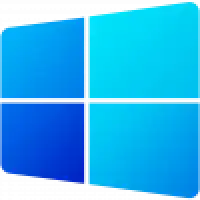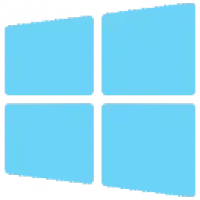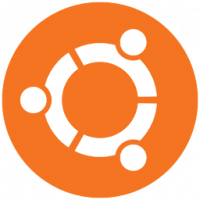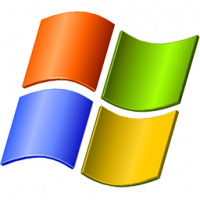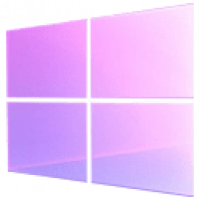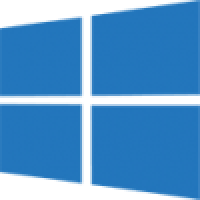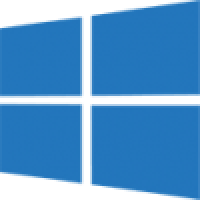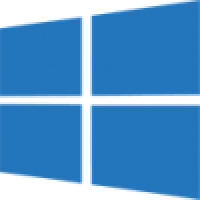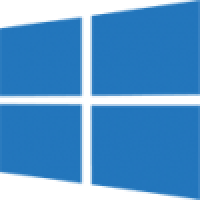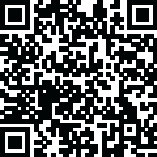
Latest Version
22631.3296
March 27, 2024
Microsoft
Systems
Operating System
8.40 GB
1,834
Full (Activated)
More about this program
Windows 11 Pro + Office 2021 Pro Plus Overview
Designed this build to work on clean
install only. None of the windows features have been removed, and no cosmetics
have been implemented.
The activation was based on MS procedure; for that
matter, it required an internet connection during the installation process.
also integrated net Framework.
Microsoft Office 2021 was integrated and also
activated. However, there are things that we must consider.
First, I created a task scheduler to check the
activation weekly and perform auto-renew.
Second, there was automation created to placed
SppExtComObjHook.dll here C:\Windows\system32\SppExtComObjHook.dll
The SppExtComObjHook.dll is needed for KMS38
activation. The SppExtComObjHook.dll is flagged by anti-virus, false-positive.
For that reason, there was automation made to exclude the file for virus scan.
You see it in the windows defender exclusion list.
Those two things are necessary for the conduct of
auto-renewal for office activation.
Nevertheless, everything is done automatically
without the administrator's intervention.
During the installation process, don't be
surprised if there is a certain delay due to the installation of office 2021.
Included:
- Update Office To Version 2203 Build 15028.20204
- Update OS Build22000.613
Languages:
- Arabic, English, German, Greek, French, Spanish, Italian, Portuguese-Portuguese,
Portuguese-Brazil, Turkish, Bulgarian, Etc.
System Requirements
Processor: 2 gigahertz
(GHz) or faster.
RAM: 2 gigabytes (GB).
Free space on hard disk: 40 gigabytes (GB).
Graphics card: DirectX 9 graphics device or a newer version.
Additional requirements to use certain features.
To use touch, you need a tablet or monitor that supports
multitouch.
To access the Windows store to download and run apps, you
need an active Internet connection and a screen resolution of at least 1024 x
768 pixels.
Rate the Program
User Reviews
"ok"
eddahbi
3 years ago
ok
Popular Programs