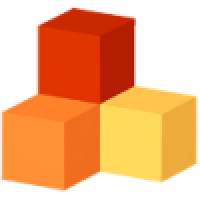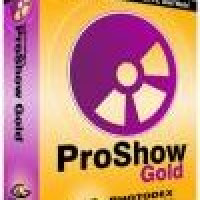Latest Version
15.5.1.11
March 06, 2024
Wondershare
Multimedia
Windows
251.9 MB
426
Full (Activated)
More about this program
Overview of Wondershare UniConverter Benefits
UniConverter - Best Video Converter Ultimate. Convert, Download, Compress, Edit, Burn Videos in 1000 formats and do more. This program allows you to customize home movies through advanced editing features and get professional-looking works in minutes.
Download or record your favorite 4K/HD videos from popular video-sharing sites for enjoyment without an Internet connection. Or convert them to compatible formats for playback on TV, smartphone, or other devices. This powerful DVD toolkit of UniConverter (originally Wondershare Video Converter Ultimate) helps you to create and edit DVD files easily.
Transfer media files easily to Apple devices, Android devices, USB flash drives, or external hard drives. More importantly, It will intelligently convert all unsupported formats to compatible ones during the transfer. Wondershare UniConverter (originally Wondershare Video Converter Ultimate) also offers a complete set of optimized video tools, which will come in handy sometime.
Overview of Wondershare UniConverter Features
- Convert videos to 1000 formats at 30X faster speed without quality loss.
- Download, compress, edit, burn, transfer videos, add video metadata, and more features.
- Burn Videos to DVD and Blu-ray discs
- Convert Any Format to DVD
- Provide Free DVD Templates
- Edit DVD Files with Built-in Editor
- Download Videos from Hot Online UGC Sites.
- Download Online Video to MP3 in One Click.
- Download the online video playlist in batch
- Download Entire Online Video Playlist at One Go.
- Record Videos from Streaming Sites.
- Compress Video to Smaller Size
- Video Compressor
- Compress video without quality loss.
- Fix Video Metadata
- Fix metadata info for videos.
- VR Converter (Only for Windows)
- Convert any video to VR format.
- GIF Maker
- Convert a video or photo to a GIF picture.
- Screen Recorder
- Record all desktop activities with voice.
Technical Details and System Requirements
- Supported OS: Windows 10, Windows 8.1, Windows 7
- RAM (Memory): 2 GB RAM (4 GB recommended)
- Free Hard Disk Space: 600 MB or more
Rate the Program
User Reviews
Popular Programs