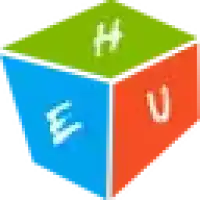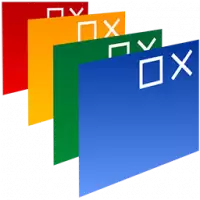Latest Version
1.1.18.0
December 12, 2023
1.1.18.0
Tools & Utilities
Windows
6.5 MB
602
free
More about this program
Overview of ShowKeyPlus Benefits
Tech-savvy users already know that there are dedicated commands for revealing the product key of their operating system, yet novices still have a long way to go in this respect. Since this application is portable, it does not need to be installed onto the computer, and it can be carried on removable USB drives to be launched when needed.
Its interface is meant to be as intuitive as possible, and it displays the detected product key without any intervention from your side. Clicking the product key toggles masking it, thus protecting your privacy if someone passes by while using this app. A handy feature of ShowKeyPlus is that it displays details about the original operating system that you ran before upgrading to the current one.
In other words, if you upgraded to Windows 10, the app shows the product key and the name of the Windows edition that It installed beforehand. Nonetheless, It should mention that upgrading to Windows 10 automatically replaces your product key with a generic one since your PC is granted a unique digital entitlement instead.
Overview of ShowKeyPlus Features
Straightforward GUI
View the original key when an upgrade is detected
Retrieve key from a backup
Technical Details and System Requirements
Supported OS: Windows 11, Windows 10, Windows 8.1, Windows 7
RAM (Memory): 2 GB RAM (4 GB recommended)
Free Hard Disk Space: 200 MB or more
Rate the Program
User Reviews
Popular Programs