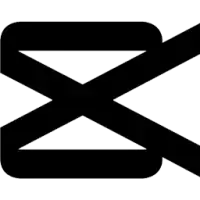Latest Version
v12.0.3523.11
December 28, 2023
Ultra 10.0.2109.0
Video Editors
Windows
205.7 MB
54
Full (Activated)
More about this program
Description
CyberLink ColorDirector is one of the best tools for color grading or applying color video spectrum. One of the most important steps in editing video files is Color Grading; it is at this stage that we make different changes to the images of the viewer, to the past times; to instill fear in him; Or we make them happy and sad. At this stage of formulation there are almost no specific rules and creativity comes first. Sometimes we have to adjust the brightness and contrast of the video to match different scenes; sometimes we have to go deeper with shading techniques and sometimes we focus on a specific subject in the film using different masks and effects. All this can be done with the professional ColorDirecor software.
With this program you can apply beautiful effects such as HDR to different parts of the movie. Use different colors of warm and cold tones to induce users to feel warm and cold. In some cases, you can use the color spectrum to define color levels for added beauty. CyberLink ColorDirector provides you with many ready-made templates for different purposes, often with the same default settings to most of your needs. One of the great features of this program is the ability to trace frame-by-frame on a particular object in the scene, allowing it to effect certain parts of the film. With this program it is even possible to re-color parts of the image.
Features and Features of ColorDirector:
- Easily apply various effects such as HDR on video files
- Ability to track the subject and apply effects to it
- Adjust the brightness and brightness of the image
- Possibility of repainting
- Ability to work on 360 degree video files
- Easy and fast correction of common image problems
- And …
System Requirements
Operating System Microsoft Windows 10, 8 / 8.1, 7 (64-bit OS recommended)
CPU Processor
Intel Core i-series or AMD Phenom II (Required)
– Full-HD video editing and exporting: Intel Core i5 or AMD Phenom II X4 (Recommended)
– 2K / 4K / 360 video editing and exporting: Intel Core i7 or AMD FX (Recommended)
Graphics Card
128 MB VGA VRAM or higher (1 GB or higher VRAM and OpenCL capable are recommended)
[Intel] HD Graphics or above
[NVIDIA]
• GeForce 8500GT / 9800GT
• GeForce GT / GTS / GTX 200/400/500/600/700/800/900 Series
[AMD / ATI]
• AMD APU Family with AMD Radeon ™ HD Graphics: A-Series, E2-Series, C-Series, E-Series, G-Series
• AMD Radeon ™ Graphics: R9 Series, R7 Series, R5 Series, HD 7000 Series, HD 6000 Series
• ATI Radeon ™ HD Graphics: 5900 Series, 5800 Series, 5700 Series, 5600 Series, 5500 Series, 5400 Series
• ATI FirePro ™ Graphics
• ATI Mobility Radeon ™ HD: 5800 Series, 5700 Series, 5600 Series, 5400 Series
• ATI Mobility FirePro ™: M7820, M5800
Screen Resolution 1024 X 768, 16-bit color
2GB Memory Required (6GBrecommended)
Hard Disk Space 1 GB of disk space for application and documentation.
Internet Connection Required for program activation and other online services.
Rate the Program
User Reviews
Popular Programs