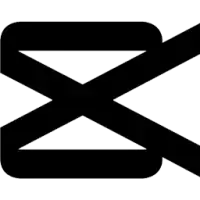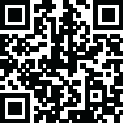
Latest Version
3.1.10
December 28, 2023
Topaz
Video Editors
Windows
650 MB
831
free (activated)
More about this program
Overview of Topaz Video Enhance AI Benefits
The Topaz Video Enhance AI offers an innovative solution to recreate high-resolution videos from low-quality footage. With its advanced neural network trained on thousands of video pairs, it can upscale your videos up to 8K resolution, retaining all the details and motion consistency that were previously lost. This software is perfect for anyone looking to enhance their footage and make it look even better, from old home movies to low-quality SD and DVD footage.
Unlike Gigapixel AI for photos, Video Enhance AI can extract more details from a single video clip, giving it a more realistic look. And with its easy-to-use interface, you can enhance your video footage with just a few clicks of a button, without any complicated processes or confusing tools.
Some of the key features of Video Enhance AI include the ability to load several videos simultaneously, true details and motion consistency with a single click, and the best quality upscaling for video up to 8K. It typically takes only 4-5 seconds for each frame to upscale a video from HD to 8K.
Technical Details and System Requirements
To run Video Enhance AI, you need a Windows 10, 8.1, or 7 operating system, a multi-core Intel or AMD processor, and at least 4GB of RAM (8GB or more is recommended). You should also have at least 4GB of free hard disk space for optimal performance.
Rate the Program
User Reviews
Popular Programs