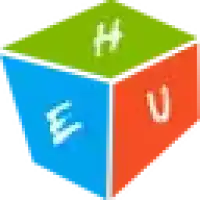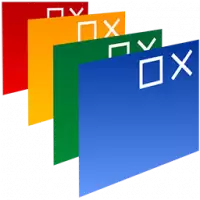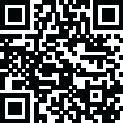
Latest Version
5.14.10.1007
December 14, 2023
5.3.110.1002
Tools & Utilities
Windows
559 MB
219
Full (Activated)
More about this program
Description
In recent years, with the advent of the Android operating system and the ability to install a variety of entertaining software and games on it, everyone is thinking of developing a suitable Android device and using its services. But there are users who complain about the lack of or weakness of their Android device. The BlueStacks software gives users the ability to install their favorite Android apps on their PCs. So you no longer need to buy an extra device and only have one computer to run all Android applications on.
The BlueStacks software is a complete Android simulator that provides you with a user interface just like an Android device on Windows. In short, an Android software exec for PC. Bluestacks is a special application that uses technology called LayerCake, which provides a healthy environment for running ARM-based applications for the Android operating system on a Windows computer.
The whole procedure at BlueStacks is quite similar to Android devices, and after installing the software you can download and run your favorite Android apps directly from your own BlackBox software, or if you have an APK file on your PC, Run it with BlueStacks software and proceed with the installation. You can also move data files to the desired path by installing a data file by installing a file manager software. BlueStacks works perfectly smoothly on the Windows surface. Software gives you the ability to run applications in full screen, HD quality, and even if your computers hardware is powerful, it can even run applications better and smarter than smartphones.
Features and Features of BlueStacks Software:
– Run Android games and applications on Windows and X86 CPU tablets
– Easy and fast application with all Android features
– Ability to run applications in full screen
– Ability to install unlimited applications
– Supports many Android apps with high graphics and HD
– Ability to run 3D games
– Award winner at CES
– Ability to sync the app with your Android phone to make calls, send messages, take pictures and more …
– Ability to install applications from your Windows environment
– Root Ability (for full access to system files, running some programs that require rooting of the device, etc.)
– Ability to install Google Play and get apps through it
– Ability to change the firmware by installing special software
– SD card slot for installing game data
– Ability to back up applications and information stored within it
– Ability to connect to the Internet
And…
BlueStacks Software Tips:
– The builder version is an online installer and should download the required files after installation.
-The version provided is Native.
– This software requires up to 2GB of RAM and a graphics card to run; it is best to install the latest version of your graphics card driver.
Required System
Operating Systems:
Microsoft Windows® XP / Windows® Vista / Windows® 7 / Windows® 8 / Windows® 8.1
Recommended Hardware:
CPU: 1.0 GHz or higher
VGA: Any VGA support OpenGL ES 2.0 or higher
RAM: 2 GB
Hard Disk Space: 500 MB of free
Rate the Program
User Reviews
Popular Programs