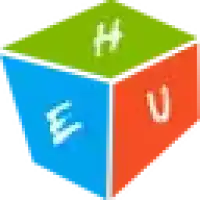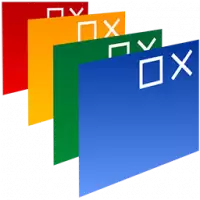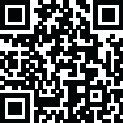
Latest Version
28.0.15640
December 14, 2023
26.0 Build 14610
Tools & Utilities
Windows
125 MB
425
Full (Activated)
More about this program
WinZip Pro Overview
Compress important files and encrypt them with a password to prevent files from being infected with viruses and malicious programs in the event that your device is exposed to viruses with this program. You can also open all kinds of compressed files circulating among users and extract files on the hard disk, and WinZip Pro provides you with a tool to check files inside the compressed file from Viruses before decompressing them
Features of WinZip Pro
Compress files to save space and reduce transmission times
Unzip all major file formats
Compress JPEG image files by 20 to 25% with no loss of photo quality or data integrity
Split Zip files to make large Zip files fit on removable media
Zip files to reduce email attachment size
Protect files with banking-level encryption
Access and manage files on your PC, network and clouds
Take advantage of hardware support in certain Intel-based computers for even faster AES encryption
Schedule jobs to run automatically and unattended
Prevent data loss with automated data backup facility
Email, FTP upload, or burn Zip files to disc using Job Wizard
Burn back-ups to CD or DVD and automatically split them over multiple discs, if necessary
Upload your back-ups to an off-site server using WinZip’s internal FTP client
Connect to Dropbox, Google Drive, OneDrive and more…
System Requirements and Technical Details
Supported OS: Windows 10, Windows 8.1, Windows 7
RAM (Memory): 2 GB RAM (4 GB recommended)
Free Hard Disk Space: 600 MB or more
The Password For The ZIP File : 123
Rate the Program
User Reviews
Popular Programs